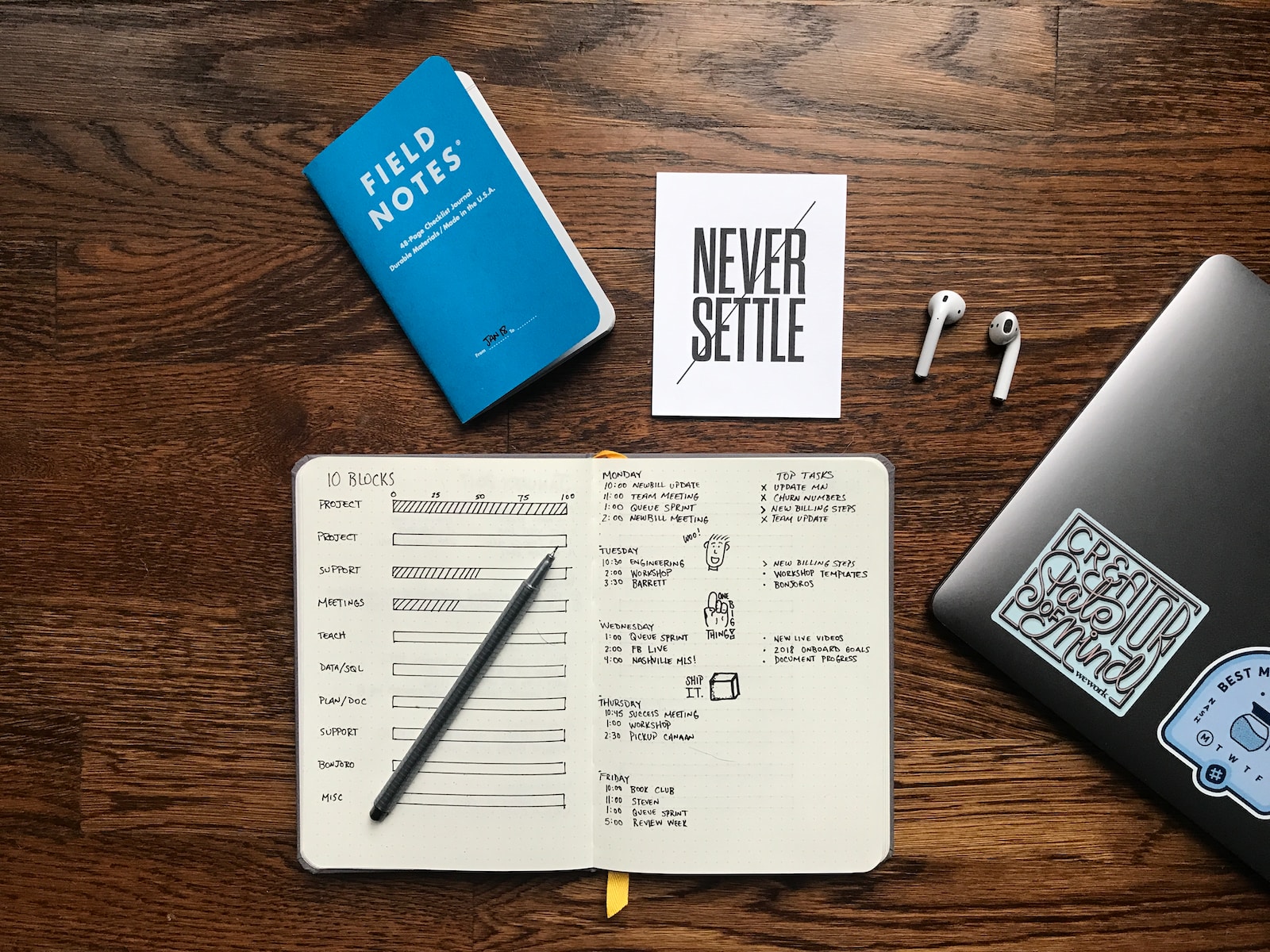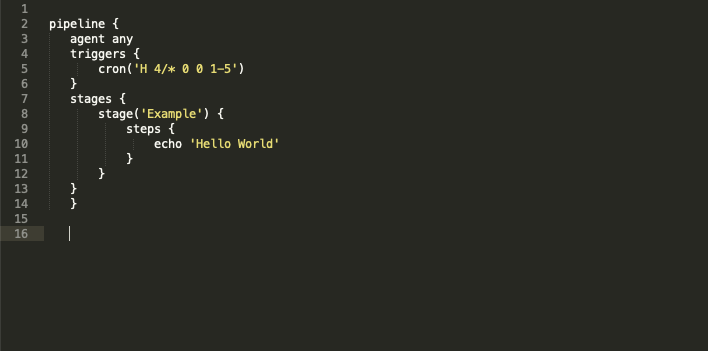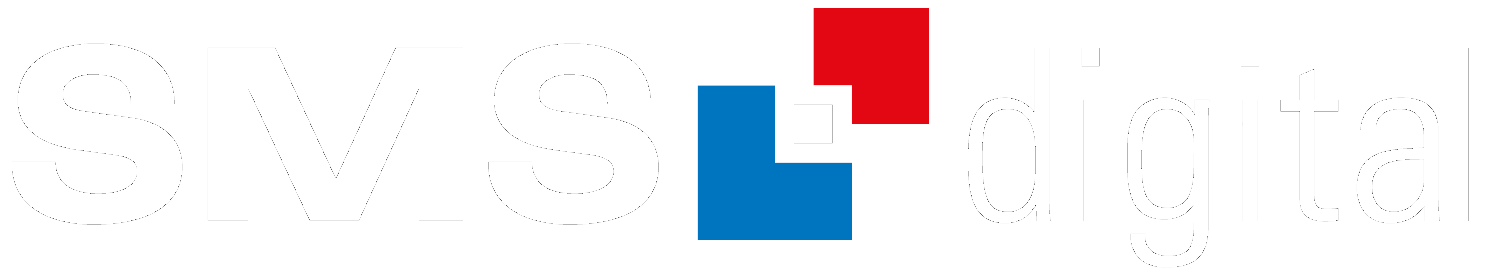In today’s fast-paced world, where time seems to slip through our fingers like sand, effective time management has become a critical skill. We juggle multiple tasks, obligations, and responsibilities every day, leaving us constantly searching for ways to be more productive and make the most of our time. One valuable technique that can help you regain control of your day is the 8+8+8 rule. In this article, we will explore this rule, its principles, and how you can apply it to enhance your productivity. What Is the 8+8+8 Rule? The 8+8+8 rule, also known as the “Time Block Method,” is a simple yet powerful time management strategy. It encourages you to divide your day into three distinct blocks of eight hours each: eight hours for work or productive tasks, eight hours for rest and leisure, and eight hours for sleep. This rule is based on the idea that allocating your time in this way can help you maintain a balanced and fulfilling life. The 8 Hours of Work/Productivity The 8 Hours of Rest and Leisure The 8 Hours of Sleep Benefits of the 8+8+8 Rule Tips for Implementing the 8+8+8 Rule Conclusion The 8+8+8 rule offers a structured approach to time management that can lead to improved productivity, better work-life balance, and enhanced overall well-being. By consciously allocating your time into work, leisure, and sleep blocks, you can regain control of your day and make the most of every moment. Remember that effective time management is a skill that requires practice and adaptation, so be patient with yourself as you implement this rule into your daily life. Ultimately, the 8+8+8 rule can serve as a valuable tool in your journey towards a more fulfilling and productive life.
AI and the Digital Future: A Glimpse into the Maelstrom of Social Media Evolution
The modern digital era, while shimmering with potential, casts shadows of doubt due to AI’s profound influence on social media. From deepfakes that blur lines between truth and fiction to algorithms that can craft narratives with frightening precision, the challenges are many. The age-old adage, ‘seeing is believing’, now seems obsolete. Yet, this technology isn’t solely a harbinger of chaos; it promises revolution in entertainment and design. As AI redefines authenticity and reality in the digital realm, the need for stringent regulations and user education becomes paramount.
Why I’m working also on weekends!
Some of my friends and also colleagues ask me very often, why I’m working also on weekends or maybe on national holidays. This free time I could use better, but definitely different to what I’m doing. Sometimes they also tell me – “Hey you, you are nearly always online, isn’t it?”. Yes I’m, and yes I do! So what? Mind your own business! But this answer is on one hand really aggressive and far away of being kind and nice to others. Basically there are some reasons why I do and ongoing one point, I would like to remove from argumentation, because it is definitely wrong. Let’s start with the point, what I think is deeply wrong, before we are going over to why I’m working also on weekend’s. 🙁 Negative If you are talking with someone about work on weekend they would imagine a guy who isn’t able to make his work totally in his working time. Means, this guy won’t be able to organize himself and a time planner is something what we would present. Let’s take a look deeper, because time management is one hand, and influences around are the other hand. Finally a perfect time plan will work only, if there is enough space between appointments/things what need’s to be done, while the influence by others is on a weight. 🙂 Positive If we take now a deeper look on the opposite, we can see, there are a lot of reasons, why someone could and want to work on weekends. I think in my personal way the most necessary reason is my profession. As Linux Administrator and Cloud Engineer, the best time for me to work is, when other people sleep. Basically this means in the night, or on weekends. Another point is, that working without influence is more deep and way more efficient. I can see in my own working area, that working concentrated in the eve or over the night makes me doing more than over the whole day. Especially coop working over the night will pushes more to the result. As third point I would like to say that I’m working inside a profession with a mission critically environment. This means that if I would do the work over the day, it will influence other departments and possibly the whole structure of earning money in the company. This influence is not acceptable and won’t work at all over the world. What will be the result now? As you can see, night and weekend work is deeply necessary, and I can tell you, it’s not only connected with me as Cloud Engineer, it’s all over the world in different professions. Just take a look around you, when you are next time at 12am in the center of a larger city. Take a look on who is still working and you will see, IT-Engineers aren’t really lonely while working in the night. But we should never forget, that the base for working on weekends is will. And this is connected with benefits like money of course, but more over it is connected with the passion inside the field where you are working. If I will connect this on me, there won’t be something more relaxing than working together with technology, or experimenting on it. As result of this I could say, I’m working on “off-days” because I have fun while working and my passion and profession ist connected. This results also in fast and efficient work.
ReStart / ReBoot / ReSet / ReCreation
This is the very beginning of a new era of my blog posting. I decided to restart my Blog completely and choose english as main language as it is also the main language inside my profession, what you will finde more and more here. My aim is to blog about problems and steps I stuck while doing my work, because I didn’t find any solution inside the WWW. I guess you guys got the same problem like me not only once. So why not making the internet a little bit better, and posting solutions on very useful points here on my blog. If you got any questions, please don’t stop, ask me whatever you want to. But for now, let’s be short in this first post and finish the reCreation of this website.
Using properties in Jenkins scripted pipeline
The open source CI/CD software Jenkins got a really cool integration of pipelines. If you are using the version 1.x you have to install a pipeline plugin, but it is highly recommended to use the newer version 2.x. In this version, you can also install the new UI called “blue ocean”. It’s a new way to display pipelines and the actions inside them, but let’s get back to topic. Jenkins scripted pipeline as engine for automation If you are using Jenkins pipelines (version 2.5+) within multibranch, the best way is via Jenkins file inside a git repository, you can’t edit the settings of the job. It is only possible to take a look at it, but you can’t save your changes. It’s possible to issue some lines inside the pipeline syntax to take control of these properties and settings. Therefore the is a special part of the syntax, only for properties in front of the job, but you have to take a deeper look on what type of pipeline you are using. Jenkins provides two types of pipelines. First one is the declarative pipeline and Jenkins.io describes it as follows: “Declarative Pipeline is a relatively recent addition to Jenkins Pipeline which presents a more simplified and opinionated syntax on top of the Pipeline sub-systems”. You can describe the agent, options, parameters or triggers. Everything is in the top part of the syntax, so you can be sure it’s loaded when your pipeline will start. The other side is the scripted pipeline as Jenkins.io described it like this: “Scripted Pipeline, like Declarative Pipeline, is built on top of the underlying Pipeline sub-system. Unlike Declarative, Scripted Pipeline is effectively a general purpose DSL built with Groovy. Most functionality provided by the Groovy language is made available to users of Scripted Pipeline, which means it can be a very expressive and flexible tool with which one can author continuous delivery pipelines”. By the way, DSL here means “Domain Specific Language” what is very good described here at wikipedia.org. Practically use of properties For a configurational reason, in my cases, we are using the scripted pipeline type. First thing, the documentation of it on the official site includes round about 30 lines. If we take a deeper look at declarative pipelines it’s 10 times bigger :-D. So what, we have to get a running syntax to use the properties on top of scripted pipelines because we want to use cronjobs triggered by Jenkins. Inside the documentation of the declarative pipeline, it is described this way Jenkinsfile (Declarative Pipeline) pipeline { agent any triggers { cron(‘H 4/* 0 0 1-5’) } stages { stage(‘Example’) { steps { echo ‘Hello World’ } } } } But this won’t work inside the scripted pipeline, believe me, I’ve tested it :-D. It is possible to change properties and options if we make something like this here. properties( [ pipelineTriggers([cron(‘0 2 * * 1-3′)]) ] ) Inside this properties part, we can add as much “settings” and “parameters” we want. It’s separated by a comma and for a better reading by line. So you can add for example params or options like the log rotator. properties( [ [ $class: ‘BuildDiscarderProperty’, strategy: [$class: ‘LogRotator’, numToKeepStr: ’10’] ], pipelineTriggers([cron(‘H/30 * * * *’)]) ] )